University Email
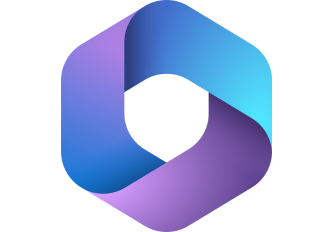 Outlook & Microsoft 365
Outlook & Microsoft 365
Microsoft 365 at Elon includes Outlook email and a comprehensive suite of applications designed to support communication and collaboration. Features include OneDrive for file storage, creation, and sharing; Teams for enhanced collaboration; OneNote, Excel, Word, PowerPoint, and more.
Students: Most of your coursework can be completed using the Microsoft 365 platform. Depending on your specific major and courses, some of your work may involve G-Suite (such as students majoring in Education); however, most of your work will be enhanced using Microsoft tools, which will prepare you for your career after graduation.
Faculty & Staff: While all Microsoft 365 tools are available to you, not every application may be essential for your work. Take the opportunity to explore the full suite—each tool (whether it’s downloadable or online only) offers unique features that can enhance productivity and support your goals.
Outlook is the default email for students, faculty, and staff.
Google Suite
Google Suite (G-Suite) for Education at Elon includes applications for communication and collaboration (students will not have access to Gmail; they must use Outlook). Features include Calendar, Hangouts for instant and video messaging, and Drive to store, create, and share documents.
Email Support
- Email Password Reset
- Phishing and Spam Information
- Outlook Email Setup: Android
- Outlook Email Setup: IOS
- Email Policy
- Mass Email Lists for Faculty & Staff
Need Help?
Search the IT Self-Service Portal for how-tos or submit a request. If you still need assistance call the Technology Service Desk at (336) 278-5200.