The updates include a new login experience and a more streamlined look and feel for the OnTrack system, which Elon students, faculty and staff use for a variety of purposes.
The Office of Information Technology is excited to announce two major changes coming to OnTrack on Tuesday, Nov. 1.
At 4 p.m., the IT team will briefly take OnTrack offline. When the site comes back online, the OnTrack login experience will have changed, and OnTrack will have a more streamlined look and feel.
Login Experience Switches to the Elon Account and Single Sign-On
OnTrack will join the many Elon applications utilizing the single sign-on system. Faculty, staff and students will begin logging into OnTrack with their Elon account username and password, which are the same account credentials used to log in to email, Moodle and other platforms. Users will no longer have to remember a separate OnTrack password.
With the move to single sign-on, OnTrack will have an extra layer of protection via Elon’s multi-factor authentication platform, DUO Security.
New Website Experience
OnTrack will have a new look and feel that may already seem familiar. During the past few years, the Enterprise Solutions team has been working with business partners across campus to convert OnTrack pages to a more modern product offered by our vendor, Ellucian.
This product, Self-Service, offers a more mobile-friendly and accessible website experience. Those who have registered for classes using Student Planning, enrolled in benefits as a faculty or staff member, or updated their phone numbers under the User Profile have already experienced the new look and feel Self-Service offers.
Now that a majority of OnTrack pages have been converted to this new product, it’s time to take advantage of the other streamlined feature of Self-Service: a role-based homepage for OnTrack. The OnTrack homepage will be tailored to the role of the person logging in, whether they are an applicant, student, faculty, staff or sometimes a combination of these roles.
Users may still see some things not applicable to them, but the pages may be specific to others with the user’s role. For example, Faculty Office Hours are available to all roles. While all staff members won’t use Faculty Office Hours, some staff may utilize this page to determine schedules and coordinate activities for their department.
The screenshots below offer a comparison between the current OnTrack site and what users can expect with the new look and feel.
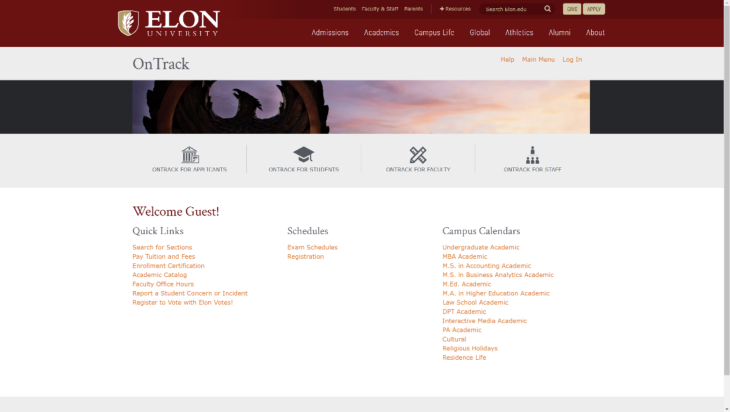
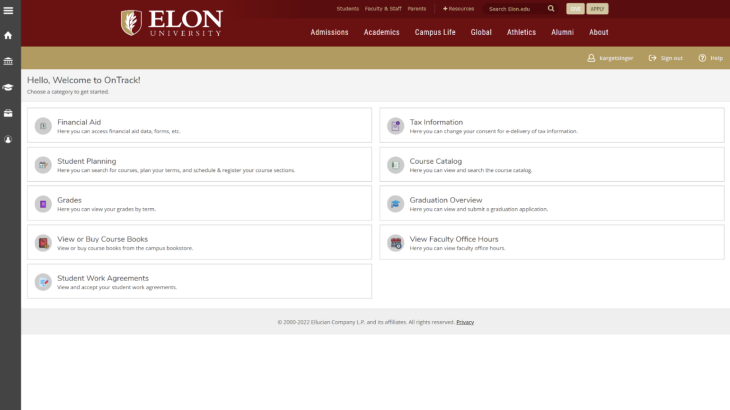
Navigating the New Site
Role-based navigation is also a part of the new OnTrack site. Users will navigate the site by choosing one of the featured links on the homepage, or by utilizing the site navigation running down the left side of the page. To learn more about what’s contained in these categories, review Navigating the New OnTrack.
Questions?
Questions or concerns can be directed to the Technology Service Desk. In addition, IT representatives will be at College Coffee on Tuesday, Nov. 15, for any questions that emerge after the transition.


