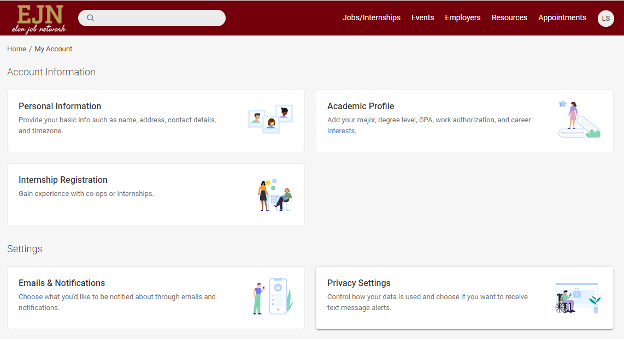- Home
- Academics
- Business
- Porter Center
- Internships
- Registering Your Internship
Registering Your Internship
Step 1: Secure an internship
If you are having difficulty finding an internship, schedule an appointment with a career advisor through the Elon Job Network (EJN).
If you have already secured an internship and would like to register it for academic credit, move to Step 2.
Step 2: Attend an Internship Information Session
If you plan to complete an internship for academic credit during Summer 2024, you are required to attend one of the following sessions.
- March 18th – 4:15 PM, LaRose Digital Theatre
- April 16th – 4:15 PM, LaRose Digital Theatre
- April 23rd – 4:15 PM, LaRose Digital Theatre
- May 9th – 4:15 PM, LaRose Digital Theatre
Robin Porter, Director of Internships, will give an overview of the registration process and coursework associated with BUS 3985/ACC 4985.
Step 3: Registration on EJN
Register your internship through EJN.
Part 1: Log in > “My Account” > “Internship Registration”
Part 2: “Add New Experience”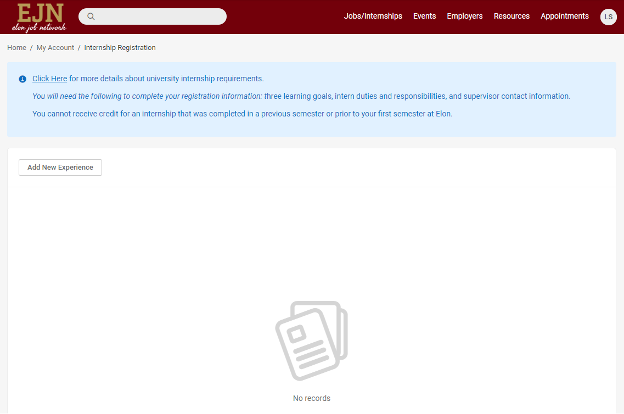
Part 3: Complete all required fields
Basic information:
- Type: School Of Business For Credit Internship
- Internship Term
- Employer/Organization Name
- New Employer/Organization Name
- Employer Website
- Intern Title
- Intern Title, if not found in list above
- Start Date
- End Date
- Total Hours to be worked
- Number of Credit Hours Seeking
- Internship Duties and Responsibilities
- Learning Objective Information
- Elon Course Number
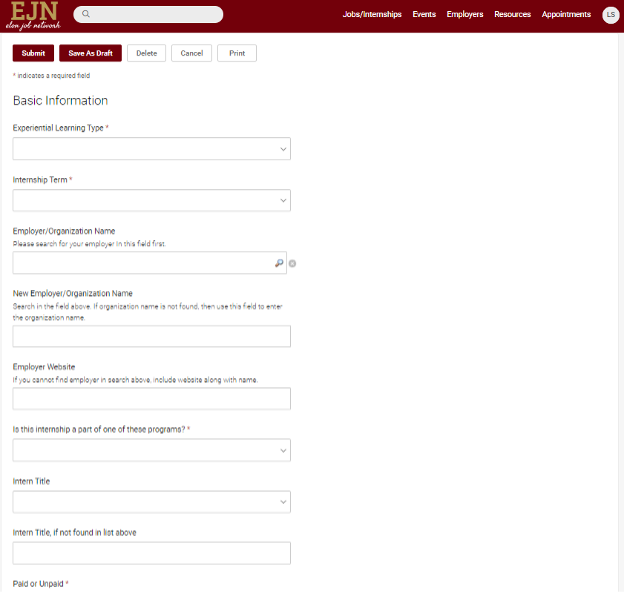 Immediate supervisor information:
Immediate supervisor information:
- Supervisor Name
- Supervisor Department
- Supervisor Title
- Supervisor Email
- Supervisor Phone
- Supervisor Street Address
- Supervisor/Office City
- Supervisor/Office State
- Supervisor/Office Zip code
- Supervisor/Office Country
- How did you find this internship?
Acknowledgement:
- Student Submission Date
Part 4: Submit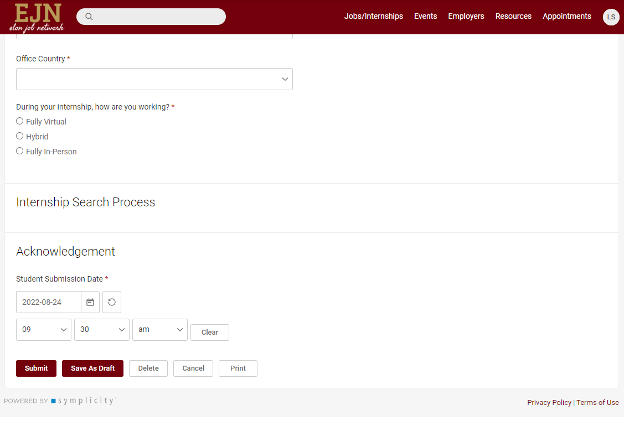 Part 5: Confirmation
Part 5: Confirmation
You will receive an email confirming your submission. Status on EJN should reach “Approved” within 10 business days. If it does not, please contact Robin Porter, director of internships, at rporter10@elon.edu.
Sample submission confirmation email: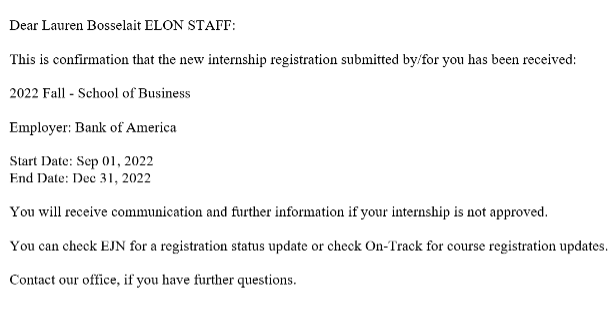 EJN Pending Status Example:
EJN Pending Status Example: