While social distancing and stay-at-home orders will keep most of us off-campus for several weeks to come, that doesn’t mean you have to completely cut ties with colleagues. Technology tools like Webex and Microsoft Teams can help you maintain a sense of community virtually.
If you’ve grown accustomed to the camaraderie and creative energy that often comes with collaborative environments, the sudden shift to remote work may have you feeling lonely. Though COVID-19 will keep most of us social distancing off-campus for several weeks to come, that doesn’t mean you have to completely cut ties with colleagues. Technology tools like Webex and Microsoft Teams can help you maintain a sense of community and belonging virtually through live chats and video conferencing.
Here are a few ways you can break away from the isolation of remote work and reconnect with colleagues online.
Build a Virtual Office Space in Microsoft Teams
Create a virtual office space for you and your coworkers to meet using Microsoft Teams. An interactive hub for communication and collaboration, Teams boasts options for live chat, audio and video conferencing, file sharing and more to help you stay connected with colleagues. Teams also integrates with other Office 365 services, including OneDrive, Planner, Word and PowerPoint, as well as third-party applications for a dynamic and secure work environment to help you stay productive with work tasks.
Consider establishing a regular check-in process with your department to set priorities and discuss projects for the week via Teams. You can use the posts feature to chat and share updates or schedule audio or video calls to increase engagement.
While Jaleh Hagigh, Director of Campaign Communications and Events, will always prefer in-person interactions with her University Advancement colleagues, virtual meetings have been a productive and fun way to stay connected with her team.
“There’s no question – seeing my colleagues on screen, including photo bombs by their kids and pets, is the highlight of the day,” she said. “I’ve always thought we are at our best at Elon when we work as a team and when face-to-face interactions aren’t possible, online tools help bridge the physical divide. We talk a lot about the relationship-rich education we deliver to students and those relationships are equally important to staff as well.”
Meet for College Coffee
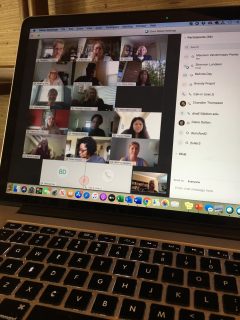
Long live Elon and its beloved tradition of College Coffee. Though Phi Beta Kappa Plaza Commons is a lot quieter these Tuesdays, this weekly event has always been a celebration of community over location. It’s also a great opportunity for Employee Resource Groups, committees and other bodies to fellowship with members, take a break from work tasks and relieve the stress that prolonged social distancing measures can cause. The Women’s Forum at Elon is among groups that recently hosted a virtual College Coffee event that drew more than a dozen members.
Grab your cup and login to Webex or Microsoft Teams for a video call with colleagues at the same 9:40 a.m. time that you’re used to. Webex’s grid view option makes it easy to see all participants at once, while in this scenario, Teams works best for smaller groups. Set a theme each week or take turns asking and answering questions and use #ElonStayingConnected to share snapshots from your event via social media.
Break or Break Bread Virtually
Lunch, dinner or other daily breaks are often prime times to catch up and share laughs with friends on campus. However, with stay-at-home orders our new normal, taking a break or breaking bread with a buddy might seem impossible – but it doesn’t have to be. Schedule a virtual meet-up instead. You don’t have to stay glued to your computer. If you’re headed outside to stretch your legs, keep your conversation going with the Microsoft Teams mobile app. Or, join friends for a virtual lunch or dinner from your favorite cozy spot using Webex or Microsoft Teams.
When Rochelle Ford, Dean of the School of Communications and Professor of Strategic Communications, came to Elon in the fall of 2018, she started a Dining with the Dean series to get to know students outside of the classroom. Rather than cancel upcoming events this semester, she moved the series online. On March 26, she and faculty hosted the first virtual event with Interactive Media graduate students. A second event for undergraduate students is planned, in addition other virtual sessions, including networking opportunities with alumni and industry professionals.
“Elon is known for its residential campus, engaged learning and mentoring,” Ford said. “We don’t want to lose that close feel. So, instead of having dinner in-person, we did it via Webex.”
There was no major agenda for the event, Ford and faculty simply wanted to talk to students about how they were feeling, what they were doing to adjust, how they were approaching self-care, and of course, what was going well in classes and what wasn’t, Ford said.
“Being in a physical distancing environment doesn’t mean we can’t be social,” she said. “We are stronger together, and the more we can avoid isolation, the stronger we will be at the end of this period.”
Host Team Building Activities
Let’s face it – we spend a lot of time at work. As such, we often get to know a good bit about our coworkers, which not only helps to cultivate community, but also can foster happiness and promote productivity. Though your office may be quiet these days, a little creativity and a few open minds can help you enliven your team’s morale online. A quick internet search highlights an array of fun ideas for virtual and remote activities that you can organize for your team. In Microsoft Teams, use file sharing to facilitate a fun exercise at the start of your next meeting, use the screen sharing feature to lead a virtual tour of your favorite attraction, create a channel to share pet pictures or use other features to create games for your team to play online. Explore other ideas from Museum Hack or develop your own.
At the end of the day, whether it’s a video call, instant message or classic conversation by phone, it’s less about the tool and more about maintaining community bonds, said Patrick Rudd, Coordinator of Library Instruction and Outreach Services and Assistant Librarian.
He uses a variety of tools to engage regularly with colleagues, teaching faculty and students. In addition to work-related meetings, he and other Belk Library colleagues are creating and sustaining community through an online eBook club.
“Connecting with people – it’s what my life, both personally and professionally, is all about,” Rudd said. “With these tools, I can still do that. I’ve been grateful for it.”
Visit our YouTube playlist for a step-by-step guide to getting started in Microsoft Teams. Also, visit the IT Self-Service Portal to learn more about Microsoft Teams and Webex.


