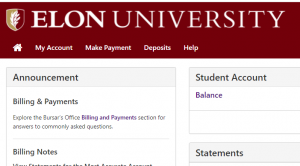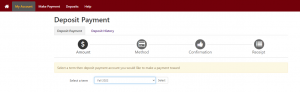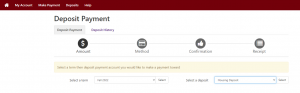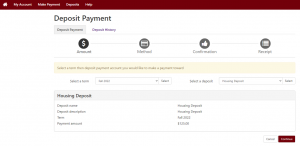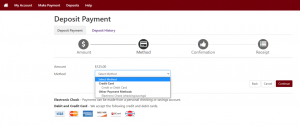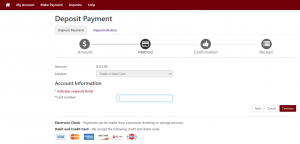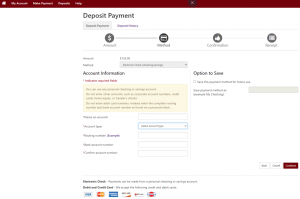- Home
- Campus Life
- Residence Life
- Current Students
- Housing Selection
- Housing Reservation Fee
Housing Reservation Fee
In order to participate in housing selection rising Juniors and Seniors must pay a $125 housing reservation fee. This fee can be paid online. Choose the correct term (i.e. Fall 2024) housing deposit if paying online (see screenshot below).
When do I pay the reservation fee?
- Rising Juniors and Seniors can begin paying the reservation fee on December 1 for housing selection for the following academic year.
- It is advisable that you pay your deposit as soon as possible, but the deadline is February 10. Once the housing reservation fee payment is made it takes roughly 24 hours to process
- Only rising juniors and seniors must pay the fee. ALL members of the roommate group MUST submit the Housing Reservation Fee BY THE DEADLINE to be able to participate as a group.
- Rising juniors and seniors who are Odyssey Scholars or athletes receiving a full scholarship will receive a waiver to cover the cost of this fee.
Incoming first year students should not pay the housing reservation fee. This fee is for currently enrolled students participating in returning student housing selection in February and March.
More information on Residence Life related fees can be found here.
What becomes of the reservation fee?
If you do not select a space during your housing selection day(s), your $125 reservation fee will automatically be credited to your account if you have a zero-dollar balance. You can log into your OnTrack and request a refund of those funds. If you have a current balance on your account, the reservation fee credit will go towards your current balance, and will be not possible to do a refund. More information on Requesting Refunds can be found here.
How to Make Your Deposit
- Log onto Ebill
- Choose ‘Deposits’ at the top of the screen.
- Choose ‘Fall 2024’
- Follow steps below: